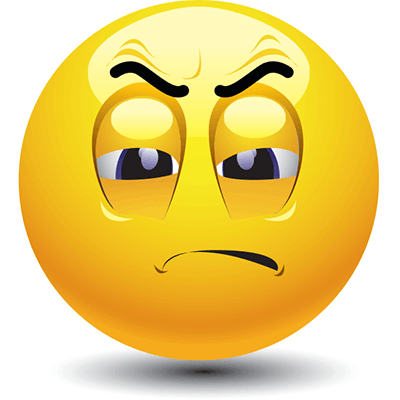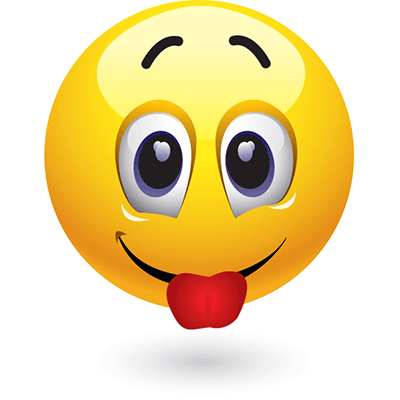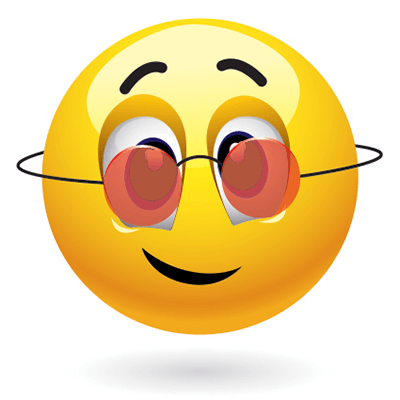Two New Tools to Improve Your Process
Process is important. It's how you stay disciplined. It's also how you focus on the ideas and strategies that you are best at. In this post, we'll show you two tools that may help your investing or trading process. Our New Alerts Create an alert and then sit back and wait. Get a notification delivered to your phone, email, and browser. Right-click on your chart to add an Alert or click the Alert icon ⏰ if you're on our free mobile app. Make the markets work for you by creating alerts at important price levels. Our team is excited to show you our new alert feature that supports dynamic messages. This is a game changer for those who understand Pine Script and the importance of alerts. You can now code alerts to display messages that dynamically adjust based on price action or other factors. Our newscript alerts use an `alert()` function, which works in both strategies and studies. To get started with this, open the Pine Editor at the bottom of your chart while on a desktop computer. To learn more about this, read our launch blog post here. New Watchlist Features We know how important your Watchlist is. That's why we recently launched Sections and made it easy to add symbols to your list. To get started, open TradingView on your desktop computer and then right-click on your Watchlist. Then select either of these two options: Add Sections or Add Symbol. Sections will create a divider on your Watchlist with a custom name. This tool will help you better organize your Watchlist. If you click Add Symbol you will be directed to add a symbol of your choice to that exact point on your list. By the way, if you're reading this from our mobile app, you can press and hold on any symbol to remove, flag or open a chart. Pro tip: your watchlist syncs perfectly between your mobile phone and computer. Take your watchlist anywhere. We hope you enjoyed this post! If you have any questions or comments, please write them below. Our team wants to help and we listen to your feedback.

Two New Tools to Improve Your Process
Process is important. It's how you stay disciplined. It's also how you focus on the ideas and strategies that you are best at. In this post, we'll show you two tools that may help your investing or trading process.
Our New Alerts
Create an alert and then sit back and wait. Get a notification delivered to your phone, email, and browser. Right-click on your chart to add an Alert or click the Alert icon ⏰ if you're on our free mobile app. Make the markets work for you by creating alerts at important price levels.
Our team is excited to show you our new alert feature that supports dynamic messages. This is a game changer for those who understand Pine Script and the importance of alerts. You can now code alerts to display messages that dynamically adjust based on price action or other factors. Our new script alerts use an `alert()` function, which works in both strategies and studies. To get started with this, open the Pine Editor at the bottom of your chart while on a desktop computer. To learn more about this, read our launch blog post here.
New Watchlist Features
We know how important your Watchlist is. That's why we recently launched Sections and made it easy to add symbols to your list. To get started, open TradingView on your desktop computer and then right-click on your Watchlist. Then select either of these two options: Add Sections or Add Symbol. Sections will create a divider on your Watchlist with a custom name. This tool will help you better organize your Watchlist. If you click Add Symbol you will be directed to add a symbol of your choice to that exact point on your list. By the way, if you're reading this from our mobile app, you can press and hold on any symbol to remove, flag or open a chart. Pro tip: your watchlist syncs perfectly between your mobile phone and computer. Take your watchlist anywhere.
We hope you enjoyed this post! If you have any questions or comments, please write them below. Our team wants to help and we listen to your feedback.

 0xsignals
0xsignals