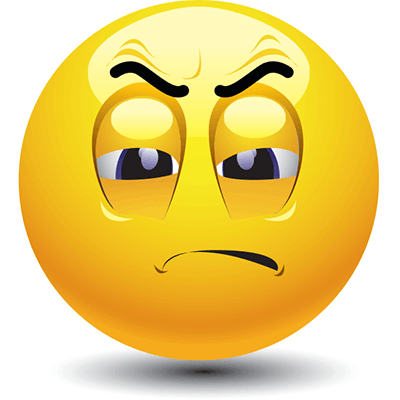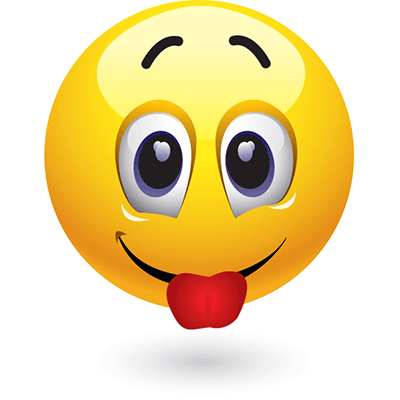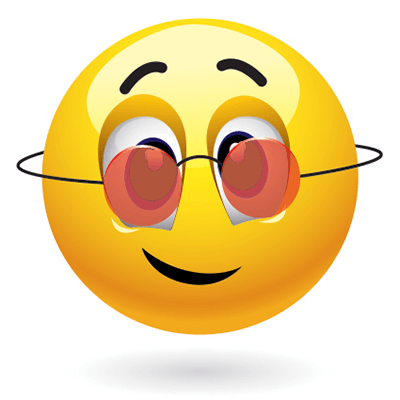Add Tweets To Your Chart
You can now add tweets to your chart! The process is simple and we'll walk you through each step: Step 1 - Find a tweet you're interested in and copy its link. The Twitter link will look something like this: https://twitter.com/tradingview/status/1405233801299648521 Step 2 - Open your chart and then paste the tweet. The tweet will automatically attach to the exact timestamp on the chart. You can sit back and let our platform do the work for you. Pro tip: this tool works on any time frame or chart type. So you can view it on a daily chart or a 30-minute chart, a candlestick chart or a line chart. Step 3 - Once you've copied and pasted the tweet to your chart, you can drag it up or down to place it where you need it to go. Pro tip: adjust your price scale or time scale by clicking, holding, and dragging the scales to extend them. This will help you fit the tweet to your chart. The chart in the example above shows the market cap of Dogecoin with four tweets from Elon Musk. Each tweet was copied and pasted on the chart using the steps outlined in this post. It's fast, easy, and snaps right to the exact timeframe where price and tweet meet. We hope you enjoy this new tool. Please let us know if you have any questions or comments. Thanks for being a member of TradingView.

Add Tweets To Your Chart

You can now add tweets to your chart! The process is simple and we'll walk you through each step:
Step 1 - Find a tweet you're interested in and copy its link. The Twitter link will look something like this: https://twitter.com/tradingview/status/1405233801299648521
Step 2 - Open your chart and then paste the tweet. The tweet will automatically attach to the exact timestamp on the chart. You can sit back and let our platform do the work for you. Pro tip: this tool works on any time frame or chart type. So you can view it on a daily chart or a 30-minute chart, a candlestick chart or a line chart.
Step 3 - Once you've copied and pasted the tweet to your chart, you can drag it up or down to place it where you need it to go. Pro tip: adjust your price scale or time scale by clicking, holding, and dragging the scales to extend them. This will help you fit the tweet to your chart.
The chart in the example above shows the market cap of Dogecoin with four tweets from Elon Musk . Each tweet was copied and pasted on the chart using the steps outlined in this post. It's fast, easy, and snaps right to the exact timeframe where price and tweet meet.
We hope you enjoy this new tool. Please let us know if you have any questions or comments. Thanks for being a member of TradingView.


 0xsignals
0xsignals